
for window 7
When you have Windows installation CD for your laptop in hand, now this method can work free to reset Windows laptop password, even though you are locked out of laptop.
3-1 Start your laptop from installation CD, and you would see the installtion wizard, like the image at the right side. Now don't really install Windows system in your laptop.
3-2 Press Shift + F10 to run command prompt, then replace utilman.exe with cmd.exe via command. Restart laptop after exit installation disc.
3-3 Last but not the least, click ease icon at the left bottom and command prompt runs. Type net user command net user username new password in
command prompt window to reset laptop password. Unlock with new
password or new administrator at last if you have created with command.

If you have Windows 10 installation CD in hand, surely you can reset your Windows 10 laptop password without any password recovery tool. But you should know this method is a little difficult than above ones. If you are not ready, please think about and learn how it works at first. Otherwise, some operation error would lead to Windows system breakdown.
Step 1: Boot locked laptop from Windows 10 installation DVD. Make sure that your laptop setup is configured to boot from a DVD and that UEFI and Secure Boot are disabled.
Step 2: Press Shift + F10 to open a command prompt on locked laptop.
Step 3: Replace the file utilman.exe with cmd.exe. Before you do this, you should make a copy of utilman.exe so that you can restore it after Windows 10 laptop password reset. Note that you can only restore this file if you boot again from the Windows 10 DVD. (D:\ is system disk)
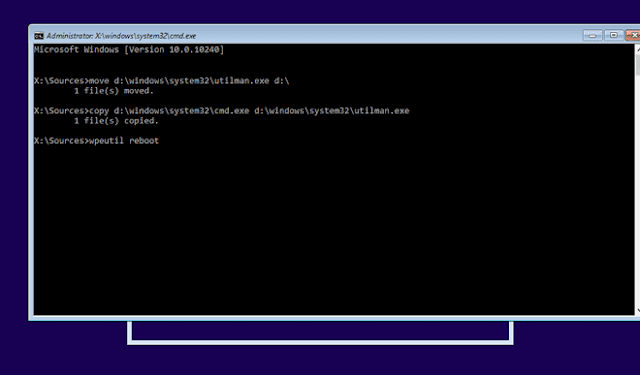
Command that you can copy utilman.exe and replace utilman.exe with cmd.exe:
move d:\windows\system32\utilman.exe d:\
copy d:\windows\system32\cmd.exe d:\windows\system32\utilman.exe
Step 4: Remove the DVD and restart your problematic Windows 10 installation.
wpeutil reboot
Step 5: On Windows 10 sign-in page, click Utility Manager icon at the bottom.
Since we have replaced the utilman.exe with cmd.exe, Command Prompt would open now instead of Utility Manager. Don’t care about pop-up error message.
Step 6: Reset Windows 10 laptop local user password with following command.
net user <username> <password>
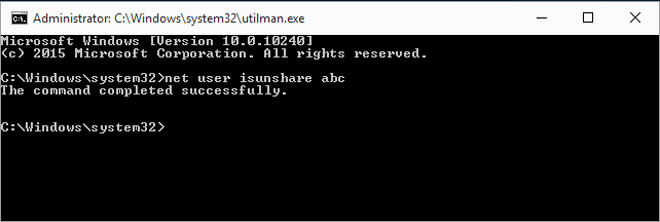
After password change completely, you have to boot from Windows 10 setup DVD again and follow step 1-2 to restore utilman.exe with command prompt.
copy d:\utilman.exe d:\windows\system32\utilman.exe
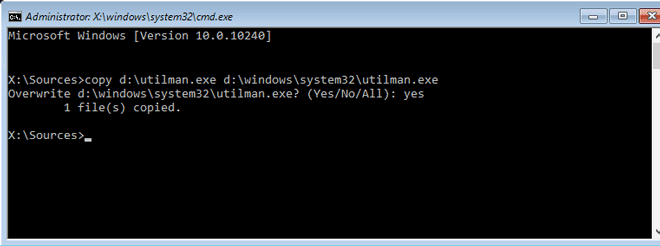
Exit Windows 10 installation CD and restart laptop to finish Windows 10 laptop password reset.
For more info check my latest blog post....if any question drop it on the comment box.
Unlock laptop with Windows installation CD
 Reviewed by Unknown
on
August 16, 2017
Rating:
Reviewed by Unknown
on
August 16, 2017
Rating:
 Reviewed by Unknown
on
August 16, 2017
Rating:
Reviewed by Unknown
on
August 16, 2017
Rating:






